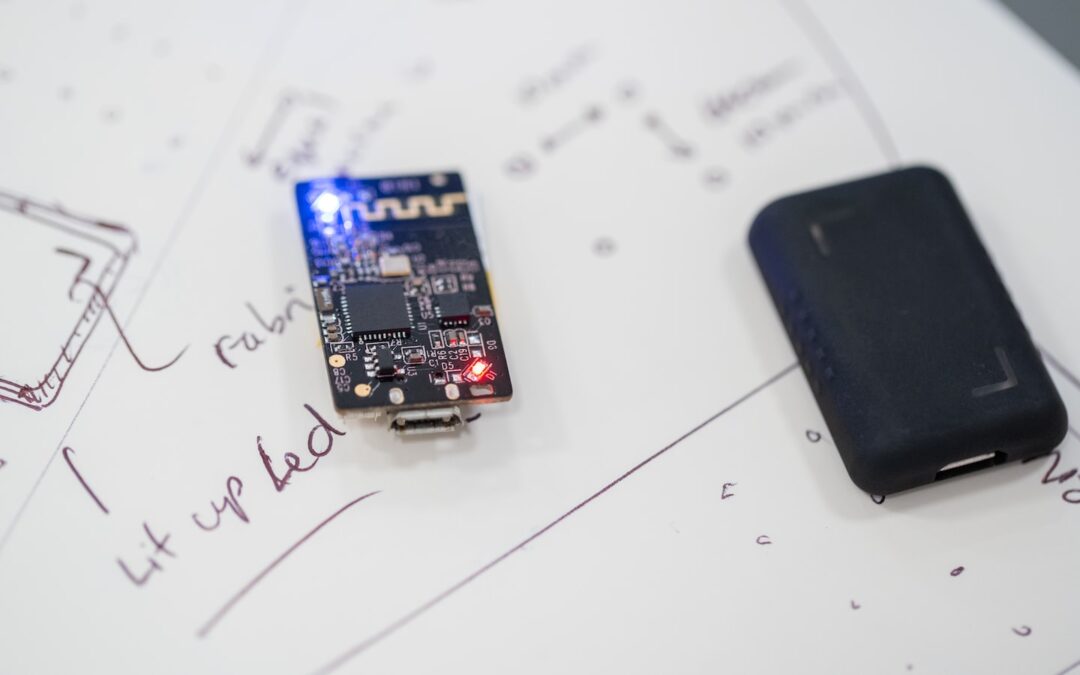You may spend much time on your computer throughout the day. And, although computer work and other daily tasks may provide you with convenience, they can also lead to pain in your spine. When performed over a long period of time, computer use can put extra strain on your back and neck. To avoid developing aches and pains, there are a few steps you can take to safeguard your spine from digital overuse. Here are 3 ways to prevent your computer from causing spine pain.
1. Adjust Your Computer’s Position
It’s natural for your workstation setup to slowly change with time, but it’s important to make sure your computer is in an ergonomic position. Your screen should be placed at eye level to reduce the strain on your neck and back. Additionally, your computer keyboard and mouse should be positioned slightly lower than your elbow and should be placed so that your arms are parallel to the floor. Taking the necessary steps to ensure proper computer positioning can make all the difference in maintaining a healthy spine.
Choose the Right Chair and Desk
The type of desk and chair you use can also be a contributing factor to whether or not you experience spinal pain. If you’re constantly sitting at the computer, make sure your chair is comfortable and offers plenty of back support. Similarly, an adjustable standing desk can be beneficial as it enables you to alternate between sitting and standing while you work. Furthermore, make sure that you are seated a reasonable distance away from your computer to prevent potential eye strain.
Invest in a Laptop Stand
Using a laptop stand can also be very useful when it comes to protecting your spinal health. It is designed to correctly position your laptop in a comfortable manner to prevent hunching over and straining your spine. This can be especially helpful for those who prefer to work in more relaxed positions such as on the couch or in bed. A laptop stand can also help to improve your posture and increase productivity too.
2. Use Apps to Take Regular Breaks
No matter if you’re working on a laptop, a PC, or a tablet, it’s important to get up and stretch or move around every now and then. To ensure that you take frequent breaks, you can make use of computer applications that remind you when it’s time to move your body and give your mind a rest. These apps are especially helpful if you tend to lose track of time while you’re deeply immersed in your work.
Download a Timer App
Timer apps can be a great way to ensure that you create a balance between productivity and rest. There are plenty of timer applications available for download such as Clockify and Time Out. Once you set your timer, you can choose to be reminded to take breaks by your choice of sound (e.g. alarm ring or chime), or simply have a sign appear on your screen that says ‘it’s time for a break!’.
Customize Break Intervals
When using timer apps, you can customize your break intervals to the schedule that suits you best. Depending on the application you choose, you may be able to set the intervals to 5 minutes, 10 minutes, 15 minutes, 30 minutes, or any other length of time. You can also choose to be reminded to take a break on a regular basis or at a specific time of day.
3. Incorporate Physical Activity into Your Routine
Making physical activities part of your everyday routine can be very beneficial to your spine health. Whenever possible, try to incorporate activities such as walking, yoga, or stretching into your day. Not only do activities like these help to build your strength and stamina, but they can also help to prevent soreness and fatigue throughout the body. Additionally, making sure to stay hydrated and get enough sleep can do wonders for your spine health as well.
Do Low-Impact Exercises
Low-impact exercises are ideal if you’re looking to prevent any further strain on your spine. Activities such as walking and swimming are great for improving flexibility and muscle strength without putting too much pressure on your spine. Furthermore, activities such as pilates and yoga can help to relax sore muscles and improve joint mobility.
Stretch Regularly
Regular stretching can also be of great help, as it helps to keep your spine flexible and reduces your risk of muscular strains. One important thing to keep in mind is that your stretches should always be gentle and gradual. To benefit the most from stretching, it’s best to focus on large groups of muscles such as the back, shoulder, and abdominal muscles.
People Also Ask
Is Computer Use Bad For Your Spine?
Prolonged computer use can cause muscular strain and fatigue in the neck and back, resulting in pain and discomfort. To protect your spine from the adverse effects of digital overuse, it’s important to take regular breaks and practice good ergonomic techniques.
Can Stretching Help Relieve Spine Pain?
Yes, stretching can help to improve flexibility and relax sore muscles, thus reducing pain in the spine. When stretching, try to focus on larger groups of muscles such as the abdominals, back, and shoulders.
What Are the Best Exercises for Lower Back Pain?
Low-impact exercises such as yoga, swimming, and walking can be helpful for reducing lower back pain. Other activities like pilates and tai chi can help to strengthen the spine and improve joint mobility as well.
How Can I Improve my Posture When Sitting at a Computer?
Improving your posture whilst working at the computer is essential to preventing spinal pain. Make sure to adjust your screen so that it’s at eye level and place your keyboard and mouse slightly lower than your elbow. Additionally, choose a comfortable chair with adequate lower back support.
Conclusion: Final Words
Spinal pain as a result of computer use is a common issue. By creating an ergonomically-friendly setup, taking regular breaks, and incorporating physical activities into your routine, you can prevent it. Be sure to take the necessary steps to keep your spine healthy and avoid feeling the pain in the long run.